Course Review Reflection
Hello everybody!!
The end of the course is coming, and I think it is a good time to review all the things I have learnt and I have shown you during this time. I had chose the tool Genially to make a presentation where I sum up a little bit what I have done during my ICT course. I had selected this tool because of the many possibilities it offers you to do. Unfortunately, I had tried to record my voice to explain a bit better everything, but it sounded as a robot, so I decided not to do it. Before the presentation, I wrote everything what I was going to explain, so do not be worry!
Let's review!
- The first module which is called ”First things first”. Its goals were to create our own learning journal and our avatar. If you click on the button, you will directly go to these tools. Firstly, I have created my learning journal with Blogger. Then, for my avatar I have used Bitmoji.
- My first post is called “Welcome to teacher Palomict’s blog!”. In it, I introduced you a bit about me and I explained also my experience with bitmoji when creating my avatar.
- The second module which is called “Respect for authorship”. If you click on the button, you will directly go to the tool I have used. Its goals were to create our Creative Commons Licenses, and give and attribute credit to the resources we have used.
- This time, my post is called “Gamification, what is it?”. In it, I explained you my fascination about gamification and what it is about (advantages, disadvantages, …). I have also added my creative commons license and I have attributed the picture I have used.
- The third module is called “Content curation and dissemination”. Its goals to were to learn to curate and filter materials, but also to create a twitter account and tweet our first Tiny Story. If you click on the buttons, you will directly go to these tools.
- Firstly, this post is called “Pinterest, an amazing tool”. In it, I have explained where I found these pictures and I showed you a field that I have created to collect my resources
- After that, the next post is called “PalomICTeacher has twitter”, where it is obvious what I have done in there. I attached you there, as well, my tiny story as well.
- The fourth module is called “Think, design and present”. Its goals were to create a slideshow presentation. I have used genially. If you click on the button, you will directly go to genially website, my genially presentation or my video presentation.
- My post this time is called “Genially, a fantastic app”. In it, I explained you how I created my presentation, the topic I have choose “Vertebrate animals”, and a video explaining the presentation.
- The fifth module “Visualize and share”. If you click on the buttons, you will directly go to these tools. Its goals were to create a mind map, an infographic and a comic. I have used Bubbl.us to create the mind map, Canva to do the infographic, and storyboard to create the comic.
- Firstly, this post is called “Bubbl.us, a new tool to make great mind maps”. I have explained you how I created this mind map.
- Then, the next post is called “What is Canva?”. I have explained how I created this infographic and also what Canva is.
- Finally, the last post of this module is called “How can I create a comic?”. In it, I have explained how I created this comic, and also, what to do to create bigger comics without paying.
- The sixth module is called “Broadcast it”. Its goals were to create and to record a podcast with an educational purpose. I have used Wizpad, Mixpad and Spreaker. If you click on the buttons, you will directly go to these tools.
- This post is called “Let’s podcast!”. In it, I have explained how I created this podcast and its educational purpose.
- The seventh and last module “Flip it!”. Its goals were to create a video project with some of our partners, and to write about an important experience in our life in Flipgrid. I have used for all the videos iMovie and TCStudio. If you click on the buttons, you will directly go to these tools
- The first post of this module is called “How to plan to record a video”. I have explained how we have designed the idea that we recorded, and how we made the script.
- The next post is called “How to record a video”. I have explained how our team have recorded and edited the video about the idea that we have thought.
- The last post is called “Flipgrid, a great tool to interact with your students.””. In it, I have explained you about one of the most important experience that I have lived.
Attached you here my presentation.
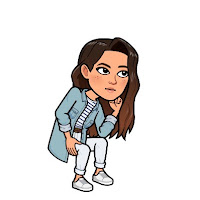

Comments
Post a Comment