What is canva?
Hello everyone!
Paloma decided to create an infographic and she chose the app Canva.
She already knew this tool, but in this post, she is going to explain you what it is and what to use it for.
She already knew this tool, but in this post, she is going to explain you what it is and what to use it for.
Canva is a free web design tool with which you can create and publish diversity of beautiful and elegant free designs without using tools like Photoshop, PowerPoint or Illustrator. You can make lot of different things related with education: presentation, timetables, exams, worksheets, bookmarks, infographics, posters, lesson plans, articles… And the best of all, you have many templates to inspire you by and modify them to make it in your own style! Canva is easy to use. In addition, Canva has a premium version and another for free which, in my opinion, is more than enough. It is the one that I’ve got.
Once we have accessed Canva, at the top left we will find a button "create design" with which we can start our little adventure as designers. The system is very easy. As I’ve told you, you can choose predefined designs that will normally include a background and a font and customize it, basically changing the background for another photo and writing your own text. You can also change the font, move the items and apply filters, so you can get attractive designs very quickly. Also, an advantage is that your designs are saved in the cloud, so you can edit them later if you want to make variations.
Now, I will show you all the options and design prototypes that we can use with the Canva tool:
- Types of popular designs: in this section we will appear the formats that people use most to create their designs being in this case, logos, infographics, presentations, social media publications and posters.
- Social Media Publications: in this option we can create headers and post to publish them in the different profiles we have in social media. Pinterest, Facebook, Instagram, Pinterest or Tumblr.
- Documents: one of the most demanded documents in recent times are the templates to create curriculum vitae and to be able to customize the studies and experience that each one has. In the documents option, we can create a nice template and design the curriculum that best suits us. We can also choose between creating presentations, project covers or different types of document with which we can create an innovative design in them.
- eBooks and blog: if many of you have a blog (as we do in ICT subject), this option sure you like. We can choose between creating blog posts with eye-catching titles, images, infographics and wallpapers. Within each of the options, we can customize the designs to our measurement or choose the custom templates that come with the application.
- Marketing Materials: even this section is not specially for us, we can use it to create and adapt many resources because you can create personalized restaurant menus, leaflets, flyers, business cards, gift vouchers and even labels!
- Email and social media header: in this section, you can create Facebook events, Twitter headers, LinkedIn or Tumblr banners, Soundcloud headers or YouTube headers, among many more possibilities; as you can see there are countless formats to create nice, elegant, creative and fun designs.
- Events: this section is to create designs for events, ceremonies and special occasions such as future weddings, communions, baptisms or birthdays. In addition, with Canva you can create striking and creative designs to attract traffic to your online shop, blog or website.
What are the advantages and disadvantages of Canva?
Advantages of Canva:
- It makes available to everyone images and different formats to be able to create the design you want at any time.
- It is free.
- Didactic tool and simple to use.
- No knowledge in design is needed to create beautiful and elegant web or printing designs.
- The custom dimensions of all your designs. We do not need to know in detail the exact size we will need, the application itself shows us each format with its measurements.
- It has 5 options to choose to download our file. We can choose between downloading our design in PNG, JPG, PDF and PDF format for printing.
Disadvantages of Canva:
- If you work with a not very much powerful computer, it will work very slowly.
- You can’t work offline.
In this case, as I have told you above, I created an infographic. These are very useful resource that you can use to many different purposes depending on the topic (didactic infographic, informative infographic, projects presentation infographic, rules infographic, follow instructions infographic, as a reminder infographic...). This time I have chosen as a reminder infographic in order students can remember all the steps to follow when writing a story. Sometimes it is difficult for them to know where to begin from or just start writing, so with this infographic they will not have more problems when writing a story.
Attached you here an example, I did my infographic about "How to write a great story".
_________________________________________________________
If you are interested on me talking about a specific topic, any suggestion or you want to give me some new ideas, write it down in comments!
...and remember, #KnowlegdeIsPower !
If you want to share these blog's ideas with your friends, feel free to scan this QR code!



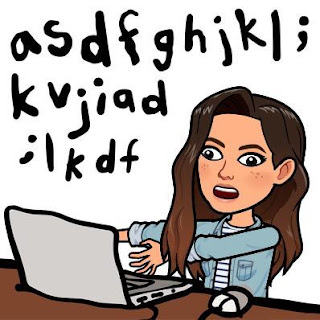



Comments
Post a Comment